MasterMoney Debit Card
MyCardRules
Cardholders can access MyCardRules through the FNB&T Mobile App. Users can then set a variety of controls or alerts on all supported cards. Some of the controls and alerts include:
■ Turning the card on and off
■ Setting per-transaction spending limits based on various factors such as dollar amount, transaction type, or merchant type
■ Receiving alerts on all transaction attempts declined
■ Setting other instant alerts on all or select transactions
■ Setting a location boundary where the card can be used based on map region or device geolocation
■ Setting parental or employer controls and monitoring
■ Reporting the Card as Lost or Stolen
Enrolling in MyCardRules
For current Mobile Banking Users:
- Log in to your FNB&T Mobile App
- From the main menu, select Preferences (under the "Resources" section)
- Go to Manage Cards
- Choose your applicable card (based on the name and last 4 of the card number)
- Select Alerts and Protection.
- Choose the alerts that you would like to enable and follow the corresponding steps.
If you are not currently enrolled in Mobile Banking, please contact a customer service representative at one of our branches to sign up for Online Banking and Mobile Banking.
- Atmore: 251-368-3148
- Excel: 251-765-9020
- Mobile: 251-368-0462
For debit card pin changes, you may call toll free 1-888-885-9875. You must know your existing pin in order to change to a new pin. To report a lost or stolen FNB & Trust debit card, call 1-888-297-3416. To report fraud on a FNB & Trust debit card please call 1-800-237-8990.
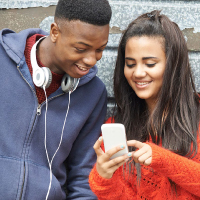
Mobile App
Free and packed with convenient features, our app is a must-have to manage your finances on-the-go.

Instant Issue
Debit Cards
More convenient than ever. Stop by a branch location to receive your debit card on the spot.
